When a clinician has arranged tests for you, it is your responsibility to ensure you have received the results. We will only call or write to you if your results are of an urgent or serious nature.
How to follow up test results:
· Step 1: Download the NHS App on your smartphone or go to www.nhsapp.service.nhs.uk.
· Step 2: Check your results in the NHS App – you will see the values or scan report along with an explanation of what the test is for and your clinicians’ comments such as “normal, no action” or “book a routine telephone call to discuss”.
· Step 3: If your results require further action, book an appointment using the Ask First App. Download the Ask First app on your smartphone or go to: https://sensely.com/askfirst/ (you will need to log in or create an account).
· Step 4: Choose ‘Book Routine Appointment’, then choose ‘Test Result’. It is best to consult with the same doctor who requested your tests or your usual doctor. Appointments will be available on Ask First ever day so if there isn’t something that suits you, please try again the next day.