The quickest and easiest way to arrange an urgent appointment (for today or tomorrow, Monday to Friday) is by using our Ask First App.
How to book an urgent appointment:
· Step 1: Download the Ask First app on your smartphone or go to: https://sensely.com/askfirst/ (you will need to log in or create an account).
· Step 2: Select ‘Book Urgent Appointment’.
· Step 3: Answer a series of clinically validated questions so that your problem can be directed correctly.
· Step 4: Choose an appointment that suits you. All available appointment will be visible on Ask First twice daily at 8am and 1:30pm – if there isn’t something which suits you, please try again later.
If there are no appointments available and your problem is URGENT, requiring same day attention—please call the surgery to speak with the Same Day Team. Our trained Patient Care Navigators will require you to answer some questions about your problem so it can be triaged.
Please be aware that if you need to be seen, the team may expect you to attend the surgery at short notice.